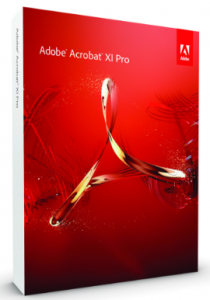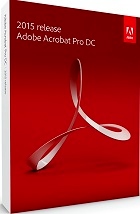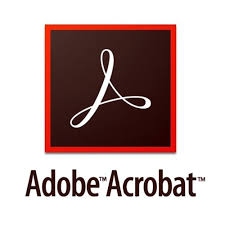
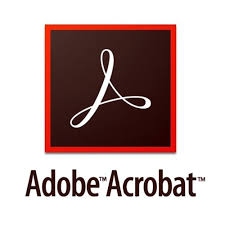
Sự khác nhau giữa các phiên bản của Acrobat Pro
Acrobat Pro DC bao gồm những dịch vụ Adobe Document Cloud. Giúp truy cập vào các công cụ và file PDF một cách dễ dàng. Và ở bất cứ nơi nào bạn cần.
more recommended stories
 Tải xuống và cài đặt Adobe Creative Cloud bản quyền cho desktop chi tiết nhất
Tải xuống và cài đặt Adobe Creative Cloud bản quyền cho desktop chi tiết nhấtHướng dẫn tải xuống và cài.
 [Đăng ký tham gia] webinar: Unlocking the power of AI with Adobe Creative Cloud
[Đăng ký tham gia] webinar: Unlocking the power of AI with Adobe Creative CloudTrong kỷ nguyên công nghệ phát.
 [Đăng kí tham gia] Workshop: Xu hướng sáng tạo trong thiết kế 2023
[Đăng kí tham gia] Workshop: Xu hướng sáng tạo trong thiết kế 2023Trong thời điểm công nghệ ngày.
 Tạo hiệu ứng 3D chân thực với sự kết hợp của Substance 3D và Photoshop
Tạo hiệu ứng 3D chân thực với sự kết hợp của Substance 3D và PhotoshopVới bản phát hành Photoshop 24.0.
 Tìm hiểu về Adobe Photoshop CC bản quyền mới nhất
Tìm hiểu về Adobe Photoshop CC bản quyền mới nhấtChỉnh sửa, tổng hợp, tạo hình.
 So sánh Adobe Acrobat Pro vs. Acrobat Pro 2020: Tại sao nên chuyển sang gói đăng ký?
So sánh Adobe Acrobat Pro vs. Acrobat Pro 2020: Tại sao nên chuyển sang gói đăng ký?Acrobat Pro là giải pháp PDF di.
 Ưu đãi Adobe Creative Cloud dành riêng cho Giáo dục: chỉ từ 5 USD/năm
Ưu đãi Adobe Creative Cloud dành riêng cho Giáo dục: chỉ từ 5 USD/nămAdobe Creative Cloud và Adobe Express xây.
 So sánh Adobe Premiere và Photoshop Elements 2023
So sánh Adobe Premiere và Photoshop Elements 2023Không còn phải mất quá nhiều.