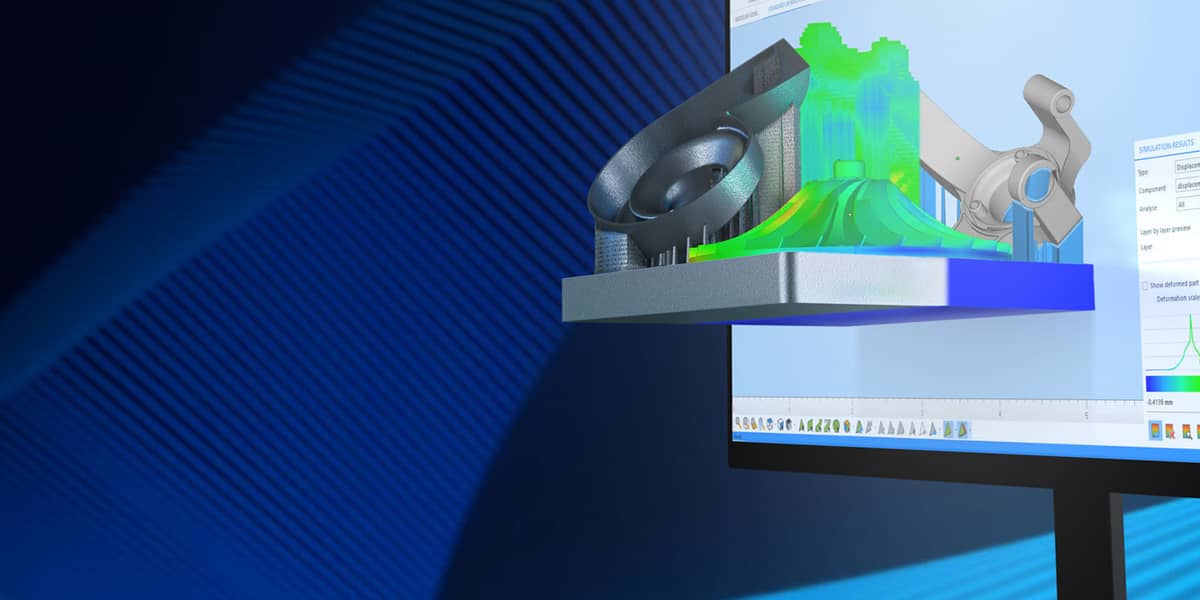
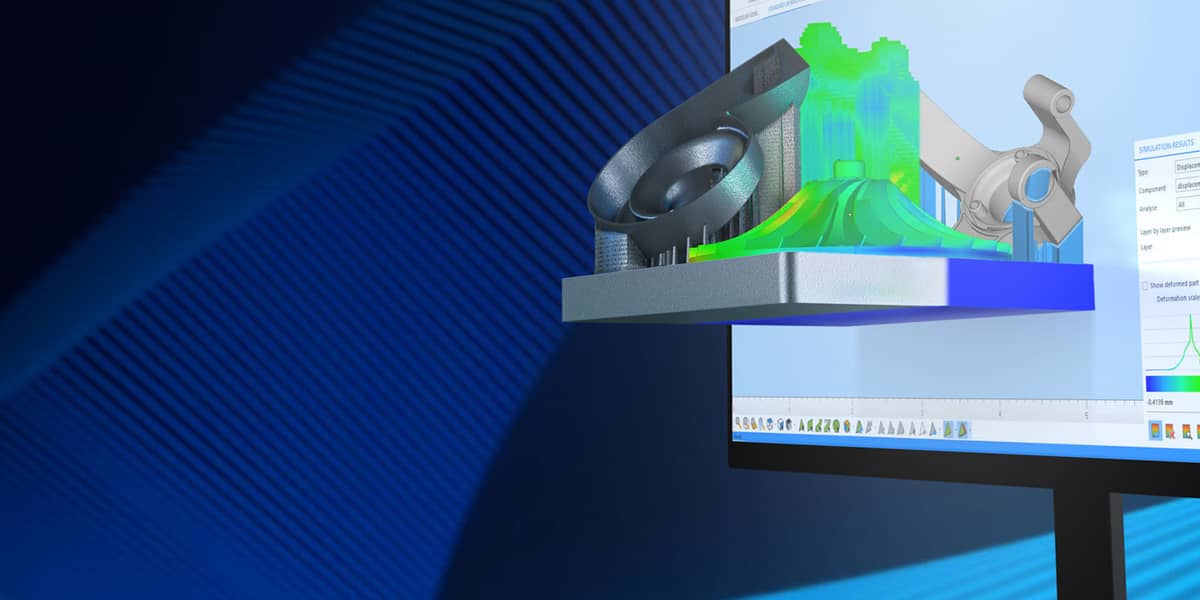

Hướng dẫn tải Magic Rp..

Đối với khách hàng có License
https://www.materialise.com/en/academy/medical/general/how-can-i-download-latest-version-of-my-licensed-materialise-software-product
- Website
Go to the Password website: https://passwords.materialise.com/
- Đăng nhập với CCKey
Enter your CCKey in the applicable field under “Licensed Software Solutions” and click “Submit”
.png)
- Download
After logging in you will get an overview of the license and software details that are linked to your CCKey. Navigate to the download section by using the overhead navigation bar
.png)
On the download page, select the product you want and the server you want to download it from by using the dropdown boxes. Click “Download” after choosing the product. Your download will start immediately
.png)
Chưa có License
Truy cập link và bấm Start 30-day free trial hoặc Contact Us
Materialise Software
Optimize your designs for 3D Printing
Prepare your files for 3D Printing
Get the most out of your 3D printing machine
Manage your AM production process
more recommended stories
 Đăng ký dùng thử KeyShot Studio Pro bản quyền full tính năng
Đăng ký dùng thử KeyShot Studio Pro bản quyền full tính năngBạn là nhà thiết kế đồ.
 Hướng dẫn lấy lại các license key từ trang VLSC – Update cách làm mới nhất
Hướng dẫn lấy lại các license key từ trang VLSC – Update cách làm mới nhấtHiện tại, Microsoft đã dừng hỗ.
 Tải xuống và cài đặt Adobe Creative Cloud bản quyền cho desktop chi tiết nhất
Tải xuống và cài đặt Adobe Creative Cloud bản quyền cho desktop chi tiết nhấtHướng dẫn tải xuống và cài.
 Microsoft buộc người dùng Azure xác thực đa yếu tố (MFA) từ tháng 07.2024
Microsoft buộc người dùng Azure xác thực đa yếu tố (MFA) từ tháng 07.2024Vừa qua, Microsoft đã đưa ra.
 Cập nhật tính năng mới nhất trong V-Ray 6 Update 2 | Ứng dụng cho 3Dsmax và Sketchup
Cập nhật tính năng mới nhất trong V-Ray 6 Update 2 | Ứng dụng cho 3Dsmax và SketchupV-Ray 6 Update 2 – một bước.
 Trải nghiệm phiên bản Enscape 4.0 mới nhất | Nền tảng render cho tương lai
Trải nghiệm phiên bản Enscape 4.0 mới nhất | Nền tảng render cho tương laiEnscape là phần mềm render thời gian.
 Freepik gia nhập cuộc đua AI với tính năng Freepik Pikaso
Freepik gia nhập cuộc đua AI với tính năng Freepik PikasoFreepik chắc hẳn là một cái.
 [Đăng ký tham gia] webinar: Unlocking the power of AI with Adobe Creative Cloud
[Đăng ký tham gia] webinar: Unlocking the power of AI with Adobe Creative CloudTrong kỷ nguyên công nghệ phát.
